You wouldn’t build a house on a shaky foundation, right? The same logic applies to your WordPress website. According to Ahrefs, 90.63% of content gets no traffic from Google at all. Let that sink in for a second.
And while content quality plays a big role, most business websites also suffer from something else: plain old SEO mistakes.
These blunders are more common than you’d think, from misconfigured redirects and missing meta tags to slow site speed and poor mobile responsiveness.
What causes them? A mix of rushing things, relying too much on plugins without understanding what they do, and skipping over the technical details.
And the results? Lower rankings, fewer clicks, and a serious hit to your visibility.
If you’ve been investing time and money into your site but aren’t seeing results, chances are, it’s not your content — it’s your SEO foundation.
That’s why we created this no-fluff guide for you.
We’ll walk you through the most common SEO issues WordPress site owners face, break down where things go wrong, and, more importantly, show you how to fix them without getting tangled in jargon.
What Are the Usual SEO Slip-Ups in WordPress Sites?
Let’s be honest — SEO can feel like a moving target.
But many of the mistakes we see? They’re the same across most WordPress websites.
Here’s the thing: SEO isn’t just about keywords. It’s about structure, speed, content quality, technical setup, and making all of that work together.
Some of the most common issues?
- Sloppy URL structures that confuse both users and search engines
- Slow-loading pages (thanks to bloated themes or uncompressed images)
- Missing meta titles and descriptions
- Poor internal linking that leaves your pages isolated
- Ignoring mobile responsiveness
- Forgetting to set up proper redirects after a redesign
- Leaving broken links hanging
Sound familiar?
These might seem small on the surface, but they add up fast, and in the eyes of search engines, they signal that your site isn’t up to par.
If you’re serious about building a solid SEO foundation, avoiding these landmines is step one.
Understanding the Technical Side of SEO Mistakes
Technical SEO is the behind-the-scenes stuff most people ignore until their site rankings tank.
Think of it as the scaffolding of your WordPress website, it supports everything else you build on top of it. But when it weak or neglected? Your whole structure starts to wobble.
So what counts as a technical SEO issue?
Things like:
- Crawl errors that block search engines from indexing your content
- A messy or confusing sitemap
- Duplicate content caused by URL variations or poor canonical setup
- Unsecure site connections (still stuck on HTTP?)
- Robots.txt files that accidentally hide important pages
- Lack of schema markup that helps search engines understand your site
- Poor mobile optimization that pushes users away
These aren’t just “nice-to-haves.”
They directly affect how search engines view and rank your website.
And here’s the kicker — many of these issues fly under the radar until you take the time to audit your setup.
The good news? Once you understand where these technical missteps happen, you can fix them and start climbing back up the rankings.
Now let’s talk solutions.
How to Avoid Common SEO Mistakes (and Actually Fix Them)
The truth is — SEO mistakes aren’t always technical. They’re often the result of overlooked basics, lack of routine audits, or simply rushing to publish without thinking long-term.
But here’s the good part:
Most of these mistakes are fixable. And in WordPress, with the right tools and guidance, fixing them is less effort than it seems.
Let’s walk through the most common SEO mistakes site owners make — and exactly how you can avoid them, one by one.
Mistake #1: Poor Website Structure
WordPress makes it easy to keep publishing.But without a plan, your pages can quickly turn into a messy pile of posts with no clear hierarchy.
Why this hurts:
- Google struggles to crawl your site
- Visitors get lost
- Some pages become “orphaned” — with no links pointing to them
How to fix it:
- Plan your site like a flowchart
- Group related content into logical categories
- Use meaningful permalinks like /services/seo-audit instead of /page-id=234
- Add internal links to tie blog posts back to service pages
- Keep menus simple, and add breadcrumb navigation
Pro tip: Use a plugin like Yoast SEO Premium to identify orphaned pages you may have forgotten to link.
Mistake #2: Slow Site Speed
A slow site is frustrating.
It’s also one of the biggest reasons users leave, and search rankings drop.
Common causes in WordPress:
- Bloated themes
- Too many plugins
- Uncompressed images
- No caching
How to fix it:
- Use lightweight themes like GeneratePress or Astra
- Compress all images with tools like Smush or TinyPNG
- Set up caching with WP Rocket or W3 Total Cache
- Use a CDN like Cloudflare
- Minify CSS, JS, and HTML using Autoptimize
Check speed: Use Google PageSpeed Insights or GTmetrix regularly.
Mistake #3: Broken or Outdated Links
You publish a blog post. You link to a source.
Six months later — that link no longer works.
Broken links waste your crawl budget and make your content look outdated.
How to fix it:
- Scan your site with Broken Link Checker plugin or Screaming Frog
- Update or remove links that lead to 404s
- Use 301 redirects if the destination page has changed
- Add custom 404 pages to guide users back (don’t let them hit a dead end)
A good rule? Audit your links every quarter.
Mistake #4: No SSL Certificate
An unsecured website says, “Don’t trust me.” Even worse, browsers flag it with a big “Not Secure” warning.
Fix it fast:
- Get an SSL certificate from your host (many offer free Let’s Encrypt)
- Use the Really Simple SSL plugin to force HTTPS across all URLs
- Update Google Search Console to track the secure version of your site
- Change your WordPress Address and Site Address in Settings > General to the HTTPS version
Even better: Secure your login pages with two-factor authentication and firewall plugins like Wordfence.
Mistake #5: Mobile-Unfriendly Website
If your WordPress site looks squashed or broken on a phone, you’re losing users. Google now uses mobile-first indexing, so your mobile experience is your SEO baseline.
How to fix it:
- Use responsive themes (don’t rely on plugins to “make it mobile”)
- Test your site with Google’s Mobile-Friendly Test
- Avoid text that’s too small or buttons that are too close together
- Use short paragraphs and readable fonts
- Make sure pop-ups don’t block the whole screen
Your users shouldn’t need a magnifying glass.
Mistake #6: Skipping Meta Titles and Descriptions
These might seem like small things — but they’re the first thing users see on Google.Meta titles and descriptions help Google—and your visitors—understand what a page is about. But if they’re vague, missing, or duplicated across multiple pages, you’re missing out.
Generic or missing meta data leads to:
- Lower click-through rates
- Missed keyword opportunities
- Confusion about page relevance
How to fix it:
- Use Rank Math or Yoast SEO to easily manage metadata
- Customize each page’s title tag to reflect its content + keywords
- Write meta descriptions like a mini ad — short, sharp, and helpful
- Don’t copy-paste the same description on every page
It’s your chance to make a strong first impression.
Mistake #7: Wrong Robots.txt Settings
The robots.txt file tells search engines what to crawl. One wrong line can accidentally block important pages.
Common mistakes:
- Disallowing entire directories
- Blocking CSS or JS files that affect how your page renders
- Forgetting to allow /wp-content/uploads/
How to fix it:
- Use Search Console’s robots.txt tester
- Make sure important resources are allowed
- Don’t disallow /wp-admin/ unless necessary
- Double-check that you’re not blocking / (yes, it happens!)
Best practice: Keep your robots.txt file short, clean, and tested.
Mistake #8: No Sitemap or Wrong One Submitted
Your sitemap is your site’s table of contents. It tells search engines what’s important.
How to fix it:
- Generate one using your SEO plugin (/sitemap_index.xml)
- Submit it via Google Search Console and Bing Webmaster Tools
- Include only indexable URLs
- Update the sitemap as your content changes
- Exclude thin content, thank-you pages, or login areas
A well-maintained sitemap can improve how often and how accurately your content is indexed.
Mistake #9: Weak Internal Linking
Google uses links to discover and prioritize content. If your best blog post has no links pointing to it — it might as well not exist.
How to fix it:
- Link older posts to newer ones and vice versa
- Use keyword-relevant anchor text (but keep it natural)
- Prioritize linking to key service or money pages
- Avoid using “click here” or “read more” as anchor text
Think of it as giving Google a guided tour of your content.
Mistake #10: Missing Schema Markup
Schema helps search engines “understand” your content better. It’s especially useful for service-based sites like yours.
How to fix it:
- Add structured data for FAQs, services, reviews, and business info
- Use tools like Schema Pro or the built-in options in Rank Math
- Validate it with Google’s Rich Results Test
It’s like giving Google a backstage pass to your content.
Mistake #11: Duplicate Content Chaos
Duplicate content confuses search engines. They don’t know which version to rank, so they might ignore both. When your site has multiple pages with similar or identical content, Google may not know which one to rank. This waters down your SEO efforts.
Common causes in WordPress:
- Multiple pages showing the same content
- Tags and categories create indexable duplicates
- URL parameters
How to fix it:
- Set canonical URLs with your SEO plugin
- Use no index on tag or category pages if they’re not unique
- Avoid copying service content across different cities or pages
- Merge similar posts or pages
Keep each page purposeful and unique.
This guide isn’t just about fixing mistakes. It’s about building SEO confidence with WordPress — one smart fix at a time.
Once you get in the habit of checking these areas, SEO won’t feel like a mysterious puzzle anymore. It’ll be part of your growth routine.
Technical SEO Issues You’ll Want to Fix—Before They Snowball
Let’s face it—technical SEO problems tend to fly under the radar. They’re not flashy, but they seriously impact how well your WordPress site performs in search results.
Here’s a list of common technical SEO mistakes we often spot—and how to fix them before they mess with your rankings.
-
Image Issues
You’d be surprised how many WordPress sites overlook basic image optimization.
From images that don’t load to files that are too large—they slow down your site and frustrate users.
-Oversized Images
Large image files are one of the biggest culprits behind slow-loading pages.
-Broken Images
Broken image links not only look unprofessional, but also impact user experience and crawlability.
✅ How to Fix Image Issues
- Compress images using tools like TinyPNG or ShortPixel
- Use responsive image formats (like WebP)
- Add descriptive ALT text for accessibility and SEO
- Regularly check and update broken image links
2. Slow Load Speed
A slow website doesn’t just annoy users—it can tank your rankings. Page speed is a direct ranking factor.
✅ How to Fix Slow Load Speed
- Switch to a high-performance hosting provider
- Use caching plugins like WP Rocket or LiteSpeed Cache
- Minimize external scripts and unused CSS
- Enable lazy loading for media files
- Optimize your database with tools like WP-Optimize
3. Poor Crawlability
If search engines can’t access or index your site properly, none of your SEO efforts matter. This is often due to misconfigured settings, blocked pages, or a missing sitemap.
✅ How to Fix Poor Crawlability
- Make sure important pages aren’t blocked by robots.txt
- Submit updated sitemaps to Google Search Console
- Fix crawl errors regularly
- Keep your internal linking clear and consistent
- Use canonical tags where needed
4. Lack of Mobile Optimization
With Google switching to mobile-first indexing, your mobile site isn’t optional—it’s the default.
If your site doesn’t load well or function smoothly on mobile, rankings will suffer.
✅ How to Fix a Lack of Mobile Optimization
- Use responsive themes or frameworks
- Avoid heavy pop-ups or elements that shift layout
- Run tests using Google’s Mobile-Friendly Test
- Prioritize mobile UX with thumb-friendly navigation and legible fonts
Common On-Page SEO Mistakes That Cost You Traffic
While technical SEO sets the stage, on-page SEO brings the performance.
Even with a fast, crawlable WordPress site, you can lose rankings if your content and keywords aren’t working together.
Let’s walk through the most common on-page mistakes we’ve seen—and how you can sidestep them.
-Low-Quality Content
Content that’s thin, outdated, or lacks depth won’t cut it. Google ranks content that offers value and matches search intent.
✅ How to Fix Low-Quality Content
- Audit your old posts and update them with fresh information
- Avoid fluff—answer the user’s query directly
- Add media (images, videos, charts) to support the content
- Use formatting like subheadings and bullet points for readability
-Keyword Stuffing
Repeating the same keyword unnaturally won’t help—it can do the opposite. Google penalizes pages that try to game the system.
✅ How to Fix Keyword Stuffing
- Write naturally for the user first
- Use keyword variations and related terms
- Place keywords where they make sense—titles, headers, intro, and conclusion
- Read your content out loud—it should sound human
-Keyword Cannibalization
Have multiple pages targeting the same keyword? You’re competing with yourself in search results.
✅ How to Fix Keyword Cannibalization
- Merge similar content into one strong, optimized page
- Reassign keyword focus across your content
- Use internal linking to clarify page hierarchy
- Monitor performance in Google Search Console
-Over-Optimized Anchor Text
Using exact-match keywords in every internal link looks unnatural and can be flagged by search engines.
✅ How to Fix Over-Optimized Anchor Text
- Use branded or contextual anchor text
- Vary your phrases—“check out this post” or “learn more here” work just fine
- Don’t force it—only link where it adds value
Don’t Let SEO Issues Slow You Down
SEO isn’t just about ticking boxes—it’s about making your WordPress site functional, searchable, and valuable for real people.
At HireWPDevelopers, we’ve seen how fixing just a few of these SEO problems can lead to better rankings, lower bounce rates, and more leads.
We help WordPress site owners like you audit, fix, and future-proof their SEO strategy—without the jargon or fluff.
How HireWPDevelopers Can Help You Avoid SEO Pitfalls
Tired of fixing SEO issues over and over again? That’s where we step in.
At HireWPDevelopers, we work directly with business owners, marketers, and agencies to build and optimize WordPress websites that don’t just look great—but perform great too.
Whether you’re struggling with duplicate content, slow speed, broken links, or confusing site structure, we’ve seen it all and fixed it all.
Here’s how we can help:
- Full Technical SEO Audits: We comb through your entire WordPress site to uncover what’s hurting your rankings—from crawlability issues to meta tag mishaps.
- Speed Optimization: Oversized images? Clunky plugins? We help speed up your site without compromising design.
- Mobile & Core Web Vitals: We make sure your site passes Google’s mobile-friendly test and hits those green scores in Lighthouse.
- Ongoing SEO Support: Fixes aren’t a one-time thing. We offer continuous SEO care to keep your site clean, compliant, and competitive.
- Custom WordPress Development: From custom themes to schema integration and structured data—we build your site the right way from the ground up.
Final Thoughts: Clean Up Your SEO, One Step at a Time
If you’ve made it this far, give yourself a little credit—you’re clearly invested in making your WordPress site better. And that’s the key. SEO isn’t about chasing trends or ticking boxes. It’s about showing up for your users, giving them a fast, smooth experience, and helping search engines understand what you’re about.
From duplicate content to slow load times and keyword cannibalization, most SEO problems can be solved with a little patience and a structured approach.
Just remember—it’s not about being perfect. It’s about improving what’s already working and cutting out what’s holding you back. If you’re serious about making your WordPress site work for your business and not against it—we’re here to help.
FAQs
Why is technical SEO so important for my WordPress site?
Because without a solid technical setup, even the best content might not get seen.
Search engines need to crawl, index, and understand your site structure. If something blocks that—like broken links or slow speed—you’re at a disadvantage.
Can SEO mistakes really affect my traffic that much?
Absolutely. Even small things like duplicate meta tags or non-optimized images can hold your rankings back. Over time, those add up to lost clicks, leads, and revenue.
How often should I audit my website for SEO issues?
At least once every quarter. If you’re frequently updating your site or publishing new content, you’ll want to do smaller checks monthly.
What’s the easiest fix to start with?
Start with mobile optimization and site speed.
They’re user-facing, impact rankings directly, and are often the root of other issues like bounce rates or poor engagement.
Do I need a developer to fix technical SEO problems?
Not always—but for WordPress-specific issues like optimizing your theme, setting up schema, or improving Core Web Vitals, a skilled developer makes life way easier. That’s where teams like HireWPDevelopers come in.







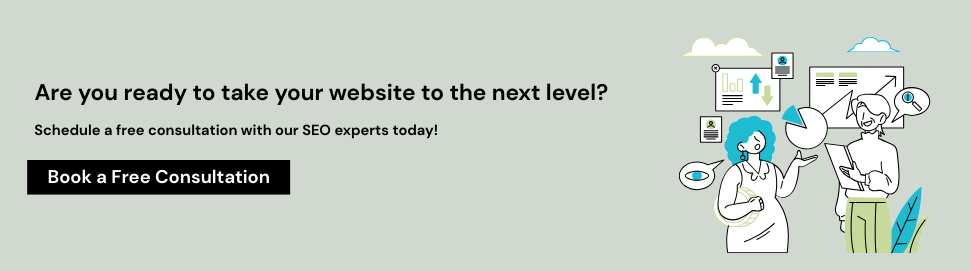
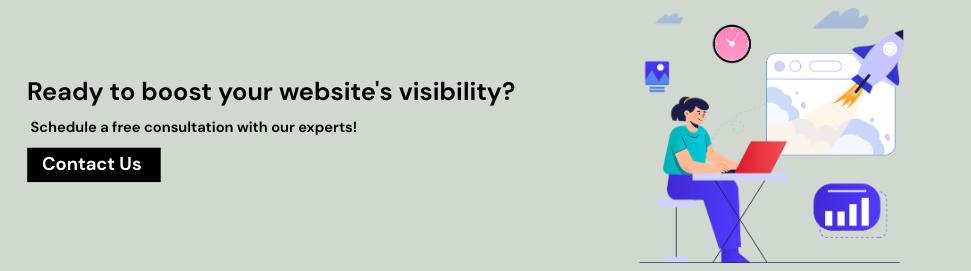
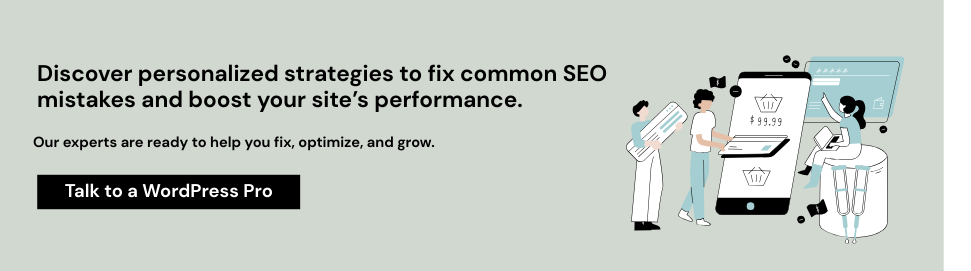
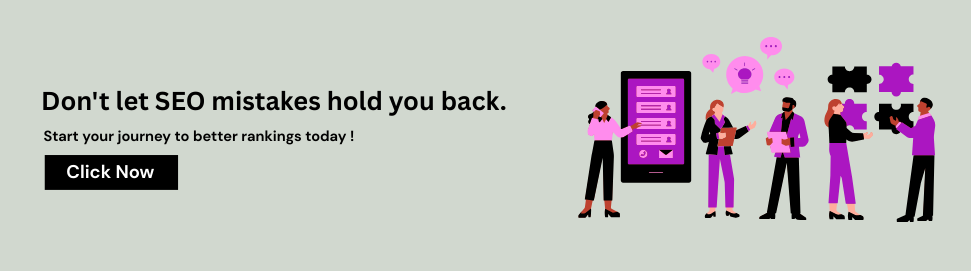

Social List